Solving Equations
You can use LiveMath to help you solve certain equations. You must first classify the equation as either linear, quadratic, polynomial, radical, absolute value, or rational (for help in classifying them see the Tips and Example for Solving Equations. You have to help the software a little by putting your equations in the correct form described in each application (and described in class). Once the equations are in the correct form the software should find the solutions and show you most of the steps.
Some practice will be required to learn how to enter the mathematics and work with the webpage. Be patient.
Practice
Linear Equations
Locate the Solving Linear Equations (SLE) webpage (the link can be found on
the math department website) and use it to solve the following equations. Notice
that they are both linear (the largest exponent on any of the variables is one).
Instructions are given on the webpage.
Important Note: The SLE webpage can only solve linear equations of the form “any linear expression” = “any linear expression”. If the variables are in the denominators of fractions we can’t use the SLE webpage, we must treat it then as a rational equation.
A. Find the solutions to
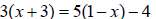
B. Find the solutions to 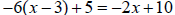
Answer the following questions for each of the above problems.
1. What is the solution? Give both the fractional and
decimal form.
2. Create your own linear equation. Solve it by hand and then solve it using the
SLE webpage. Did you get the same answer? Why? Why not?
3. Create a linear equation that has no solutions? Verify your answer both
algebraically (with paper and pencil) and computationally.
4. Create a linear equation so that every number is a solution? Verify your
answer both algebraically (with paper and pencil) and computationally.
5. Can this web page be used to solve: 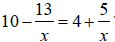 ? If
not, why not? What kind of equation is this and what kind of techniques must I
use to solve it?
? If
not, why not? What kind of equation is this and what kind of techniques must I
use to solve it?
Quadratic Equations:
Locate the Solving Quadratic Equations By Factoring (SQEF) webpage (the link can be found on the math department website) and use it to solve the following equations and answer the following questions. Notice that they are both quadratic (each equation contains a term with exponent two and none larger). Instructions are given on the webpage.
Important Note: The SQEF webpage can only be used to solve
quadratics by factoring. You must enter the equation in standard form,
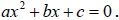 It might be necessary to expand and simplify
the equation you want to solve before you put in into the computer.
It might be necessary to expand and simplify
the equation you want to solve before you put in into the computer.
Notice that both of these equations must be put in standard form first.
A. Solve by factoring: 
B. Solve by factoring: 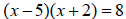
Answer the following questions (after you have used factoring, completing the square, and the Quadratic formula to solve the above equations) for each of the above problems.
1. What are the solutions to each equation?
2. Create your own quadratic equation. Use factoring to solving it by hand and
then solve it using the computer. Did you get the same answer? Why? Why not?
3. Create a quadratic equation that can’t be solved by factoring, only by
completing the square or using the Quadratic Formula.
4. Create a quadratic equation that can be solved by factoring and has only one
solution. Do the same for completing the square and the Quadratic Formula.
5. Create a quadratic equation that can be solved by factoring and has two
solutions. Do the same for completing the square and the Quadratic Formula.
6. Why do some equations have only one solution while others have two?
Complete all of the above questions for Solving Quadratic
Equations by Completing the Square. The SQECS webpage requires that the equation
first be put in standard form. You will have to solve the equation in two steps.
The first half of the webpage takes the left-hand side of your equation
 (if a, b, or c equals 1 then you must enter
1) and completes the square on it. The second half of the webpage takes the
result from the first (as entered by you) and solves for x.
(if a, b, or c equals 1 then you must enter
1) and completes the square on it. The second half of the webpage takes the
result from the first (as entered by you) and solves for x.
Complete all of the above questions for Solving Quadratic Equations via the Quadratic Formula (SQEQF). You must first place the equation in standard form and then enter it into the computer (remember if a, b, or c equals 1 then you must enter a 1).
In fact, it will be easier to answer some of the above questions after you’ve used all three web pages to solve the two given equations.
Polynomial Equations:
Locate the Solving Polynomial Equations (SPE) webpage (the link can be found on the math department website) and use it to solve the following equations and answer the following questions. Notice that they are both polynomial equations (each equation contains a term with exponent three or more). Instructions are given on the webpage.
Important Note: The SPE webpage requires you to enter the polynomial in standard form so that everything is on one side and the other side is zero.
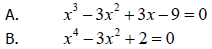
Answer the following questions for each of the above equations.
1. What are the solutions to each equation?
2. Can you create a polynomial which has solutions 1, 2, and 3?
3. Can you create a polynomial which has solutions 4, 2i, and -2i?
Radical Equations:
Locate the Solving Radical Equations (SRE) webpage (the link can be found on the math department website) and use it to solve the following equations and answer the following questions. Instructions are given on the webpage.
Important Note: Remember that the first step to solving radical equations (both by hand and on the computer) is to isolate the radical.
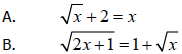
The SRE webpage takes a radical equation in which the radical has been isolated and changes it to a non-radical equation (or an equation with one radical instead of two) which you must then decide how to solve.
Answer the following questions for each of the above equations.
1. What are the solutions to each equation?
2. Do all of the answers you obtain work to solve the equations? Check and see.
3. After using the SRE webpage on equation B one of the two radicals is
eliminated, use SRE again to eliminate the second radical so you can solve it.
Absolute Value Equations:
Locate the Solving Absolute Value Equations (SAVE) webpage (the link can be found on the math department website) and use it to solve the following equations and answer the following questions. Instructions are given on the webpage.
Important Note: : Remember that the first satep to solving absolute value equations (both by hand and on the computer) is to isolate the absolute value.
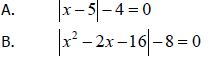
The SAVE webpage takes an absolute value equation in which the absolute value has been isolated and changes it to two non-absolute value equations which you must then decide how to solve.
Answer the following questions for each of the above equations.
1. What are the solutions to each equation?
2. Do all of the answers you obtain work to solve the equations? Check and see.
3. Create your own absolute value equation and solve it.

